
- PASSWORD WIZARD FOR ANOTHER CUMPUTER FREE HOW TO
- PASSWORD WIZARD FOR ANOTHER CUMPUTER FREE PASSWORD
- PASSWORD WIZARD FOR ANOTHER CUMPUTER FREE MAC
PASSWORD WIZARD FOR ANOTHER CUMPUTER FREE PASSWORD
So, if you want a Windows 8 recovery disk from another computer or password reset disk Windows 10, give PassFab 4WinKey a try. To be honest, using reset disk to solve Windows password is the best way to solve Windows issues.
PASSWORD WIZARD FOR ANOTHER CUMPUTER FREE HOW TO
Actually the PassFab 4WinKey supports creating password reset disk Windows 10 for another computer, you can follow the above steps to do that.įrom the above article, we found that how to make a Windows 10 recovery disk from another computer is easy, when you have PassFab 4WinKey with you. How do I create a password reset disk for Windows 10?Ī3. If you can't create a password reset disk, there may be something wrong with your steps, if it pops up this is not a password reset disk, follow this article to fix the error. Why can't I create a password reset disk?Ī2. With this disk, you are able to reset forgotten Windows password timely. Windows allows users to create a password reset disk for their own computer, in case of forgetting it. Here is the video tutorial about how to use 4WinKey Windows password reset disk for another computer.įAQ: People Also Ask About Creating Windows Password Reset DiskĪ1. Now, you can remove the USB flash drive from your computer and restart it soon after. Your other computer will now get successfully unlocked using your PassFab 4WinKey's password reset disk. Once, you've selected that, put in the new password in the respective field mentioned below and then hit "Next" button. Select, "Reset Account Password" option afterwards, available at the bottom of the window and hit the "Next" button.įrom the upcoming screen, you need to make selection of the user account that you wish to unlock. Now, select the "Windows" that has been locked out, that you wish to retrieve back access to. Next up on your screen, the PassFab 4WinKey – Windows Password Recovery wizard will boot up. Reboot the computer right after that and hit "F12" ("Boot Menu") followed by selecting the flash drive name here and then hit the "Enter" key. Get the flash drive reconnected to your locked and password protected (forgotten) Windows computer. First, you should use the password reset disk which is used to burn successfully.
PASSWORD WIZARD FOR ANOTHER CUMPUTER FREE MAC
Furthermore, it allows you create a bootable disk on Mac now! The best way about how to create password reset disk is using PassFab 4WinKey, which support all Windows versions. Though, the reset disk can help you reset Windows password. Now that you understand the scenario that needs password reset disk Windows 10 for another computer. How to Create A Password Reset Disk for Another Computer FAQ: People Also Ask About Creating Windows Password Reset Disk.Part 2: How to Use Password Reset Disk Windows to Reset Windows Password?.Part 1: How to Create a Password Reset Disk for Another Computer with PassFab 4WinKey?.
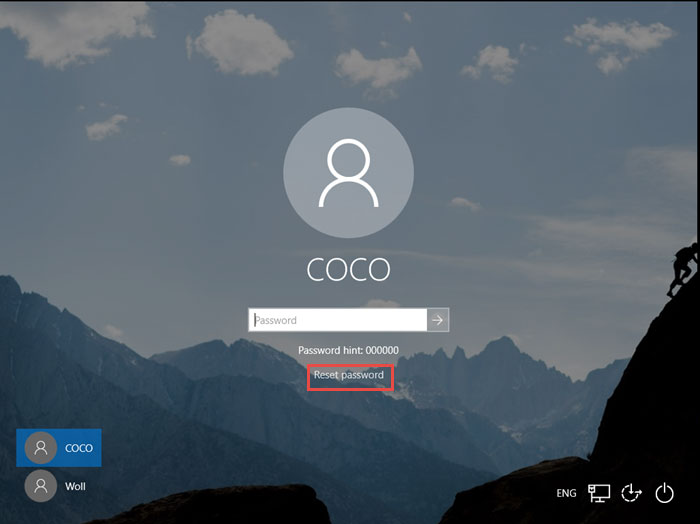
If you are unsure of the process, we are going to help in that aspect easily.
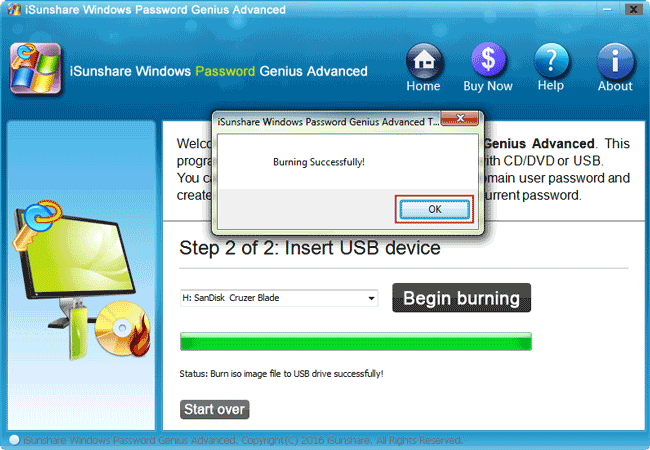
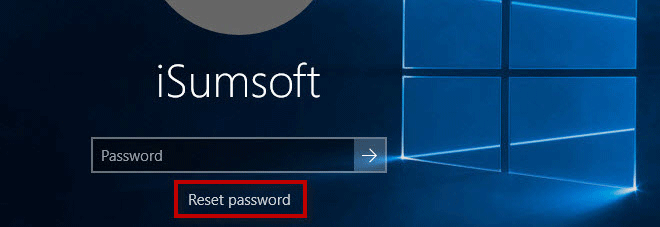
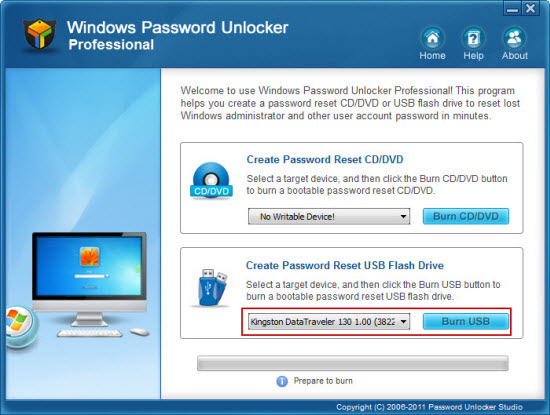
But there is really nothing to worry about at all. If you didn't make a Windows password reset disk in advance, then things get complicated. Can you create a Windows 10 recovery disk from another computer? Have you ever wondered, how to create a password reset disk for another computer and what are the possible situations for doing that? Well, there are times when you forget Windows login password all of a sudden, while losing access to vital information lying within your PC.


 0 kommentar(er)
0 kommentar(er)
